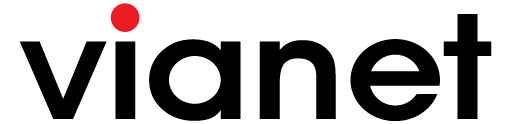Watch Hit Korean Drama on ViaTV for FREE!
Vianet brings hand-picked, top rated Korean Dramas for FREE on ViaTV.
Simply follow the instructions below to watch your favorite Korean Drama in ViaTV Set-Top-Box:
- First open the TV Show app on the Main Menu of your viaTV Set-Top-Box.
*Note: If you have not updated it, a popup might appear asking you to update the app. Please update it to move to the next step. - On the menu on your left, in the ‘Genre’ section, select ‘Korean Drama’
- Select the Korean Drama you want to watch!