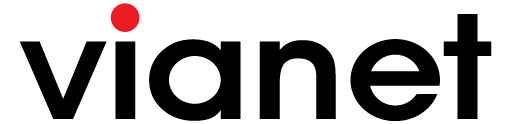Mesh WiFi – Stay Connected Anywhere with ZTE Mesh Router
Seamless Coverage, Superior Speed
Experience the power of dual-band WiFi with the ZTE Mesh Router, offering seamless coverage and blazing-fast speeds. With both 2.4GHz and 5GHz frequency support, enjoy buffer-free streaming, gaming, and browsing on all your devices, no matter where you are in your home.
Mesh Network Made Easy:
Enjoy a flawless wireless experience with EasyMesh compliance. Extend your WiFi across multiple rooms and floors, with intelligent signal distribution that ensures every device has the fastest possible connection. With TR-069 remote management, Vianet can troubleshoot and assist you with any network issues directly, ensuring a hassle-free experience.
Full Control with Secure Features
Keep your family safe online with Parental Controls and manage who accesses your network with Blacklist features. Protect your data with WPA2-PSK encryption and enjoy secure, worry-free internet access.
Smart Management
Control your network like a pro with the Web GUI for easy local and remote management. Whether you’re resetting the device, checking connected devices, or setting up a guest network, managing your connection is just a few clicks away.
Key Features at a Glance:
- TR069 Remote Management for expert support from Vianet
- Gigabit Ethernet Ports for high-speed wired connections
- Parental Control & Blacklist for better security and network management
- EasyMesh Compliance for smart, seamless mesh networking
Order now and get Lagataar Coverage at every corner of your home!
Click to Order1. What is the speed of the ZTE Mesh router?
The ZXHN H196A supports dual-band WiFi with a total speed of up to 1167Mbps. It delivers 867Mbps on the 5GHz band and 300Mbps on the 2.4GHz band, making it perfect for streaming, gaming, and other high-demand activities.
2. How many devices can be connected to the ZTE Mesh router?
While the number of devices may vary depending on usage, the ZTE Mesh is designed to support multiple connections across both the 2.4GHz and 5GHz bands, ensuring stable connectivity for several devices simultaneously in your home or office.
3. Does the ZTE Mesh support remote management?
Yes, the ZTE Mesh supports TR-069 remote management. This allows Vianet to help you manage your network and troubleshoot issues without needing to visit your home, making it a convenient option for users.
4. Can I manage the router settings myself?
Absolutely! You can easily manage and configure your ZTE Mesh through the Web GUI. This interface allows you to set up your WiFi network, configure security settings, and adjust other preferences both locally and remotely.
5. Is the ZTE Mesh router secure?
Yes, the router comes with several security features to keep your network safe, including WEP, WPA-PSK, WPA2-PSK, and AES encryption. Additionally, you can set up firewall settings, use MAC address filters, and manage parental controls to ensure a secure online experience.
6. Does the ZTE Mesh router support mesh networking?
Yes, the ZXHN H196A is EasyMesh compliant, which means you can seamlessly extend your WiFi coverage across multiple rooms or floors by integrating it with other EasyMesh-enabled devices.
7. What are the physical dimensions of the ZTE Mesh router?
The ZTE Mesh has a compact design with dimensions of 95mm(L) x 95mm(W) x 80mm(H), making it easy to place in any home or office environment without taking up much space.
8. How can I reset the ZTE Mesh to factory settings?
To reset the ZTE Mesh router, simply press and hold the reset button for more than 5 seconds while the device is powered on. This will restore the router to its original factory settings.