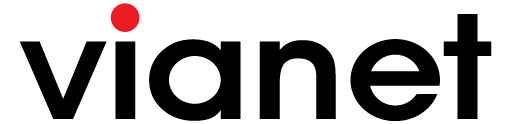How to Pay Vianet Bills Online
Customer can make online payment using either their Bank Debit/Credit Card or using Online Payment services such as eSewa, Fonepay, ConnectIPS, Khalti, IME Pay, Prabhu Pay and many more.
To make online payment using any of the above method, customer must use their Vianet Customer Web Portal or Vianet Mobile App.
Please find the guide on how to pay your pending bills online using Customer Web Portal
-
Login to Vianet Customer Portal
If you do not know how to login to our Customer Web Portal, visit the instructions here: How to Login to your Customer Web Portal? -
Click on the “Billing” menu on Left Sidebar
OR
Click on the Alert message “Kindily requesting you to clear your pending dues. Click here to view your pending bills.”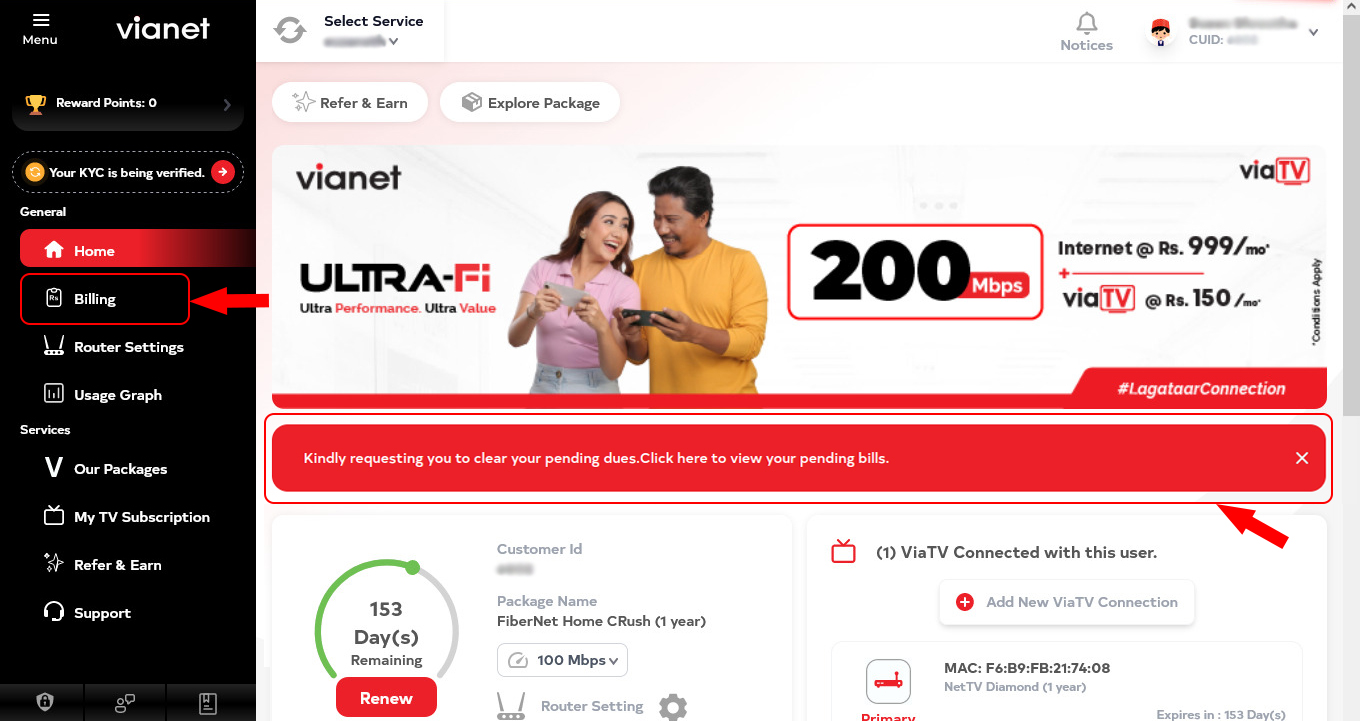
-
Your list of Pending bill will be shown. Click on “Pay Due” button for the bill you would like to pay online:
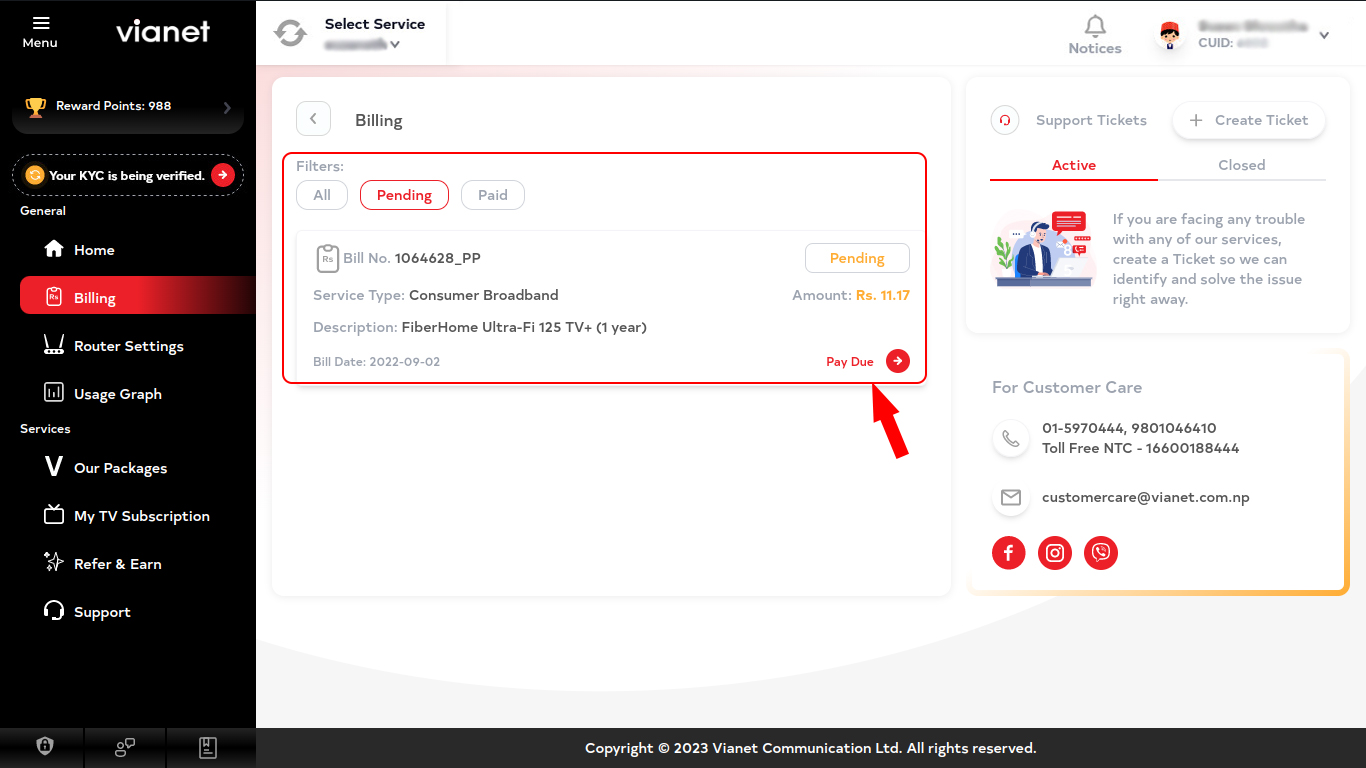
-
Select any of the Payment Gateway available to pay your bill online:
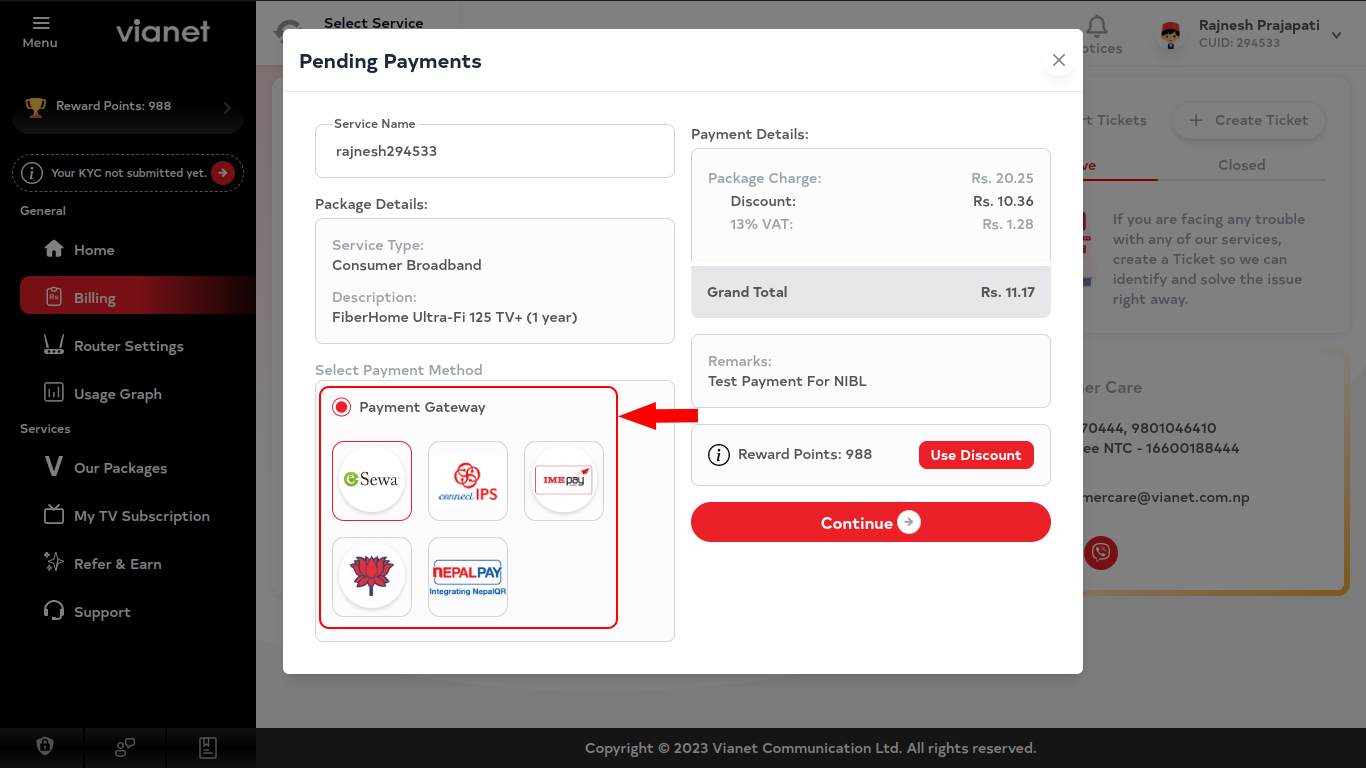
-
Please kindly follow the instruction on your screen after Payment Gateway selection to complete payment.
Pay using eSewa
Watch the Video tutorial below to learn how to make payment via eSewa:
Pay using Bank Mobile Application (FonePay)
Watch the Video tutorial below to learn how to make payment via Bank Mobile Application (Fonepay):
Pay by depositing or transferring payment to our Bank Account
Customers can pay by depositing or Transferring the amount in our Bank Account. Please find the associated bank account numbers and Bank Account Name below:
| Bank | Account Number | Account Name |
|---|---|---|
| Everest Bank | 03500105200053 | VIANET COMMUNICATIONS P LTD |
| Himalayan Bank | 00600351140019 | VIANET COMMUNICATION LTD. |
| Nepal Investment Bank | 00401010255752 | VIANET COMMUNICATIONS PVT LTD |
| NIC Asia Bank | 03CL046648NPR002 | VIANET COMMUNICATIONS PVT LTD |
| Prabhu Bank | 0170018367800012 | VIANET COMMUNICATION P.LTD |
| Machhapuchchhre Bank | 0410991671700014 | VIANET COMMUNICATION LTD. |
Please mention your Customer ID in the bank voucher if you choose to pay via bank, and inform our Customer Care department via email at customercare@vianet.com.np after the payment has been deposited or give us a call if you need any assistance.
Pay Using ConnectIPS
You can pay through ConnectIPS using our Customer Portal or directly through Connect IPS website. The instructions for paying using our Customer Portal has already been highlighted above. Here is the instruction on how to pay directly from Connect IPS website.
-
Go to ConnectIPS website: https://www.connectips.com/
-
Login to your ConnectIPS account.
If you do not have one, kindly register your ConnectIPS by clicking on the ‘Sign up’ icon on the website and follow instructions there. Please note that after registering, you will have to link your bank account to make payment. -
Go to Utilities Payment, in the left menu:
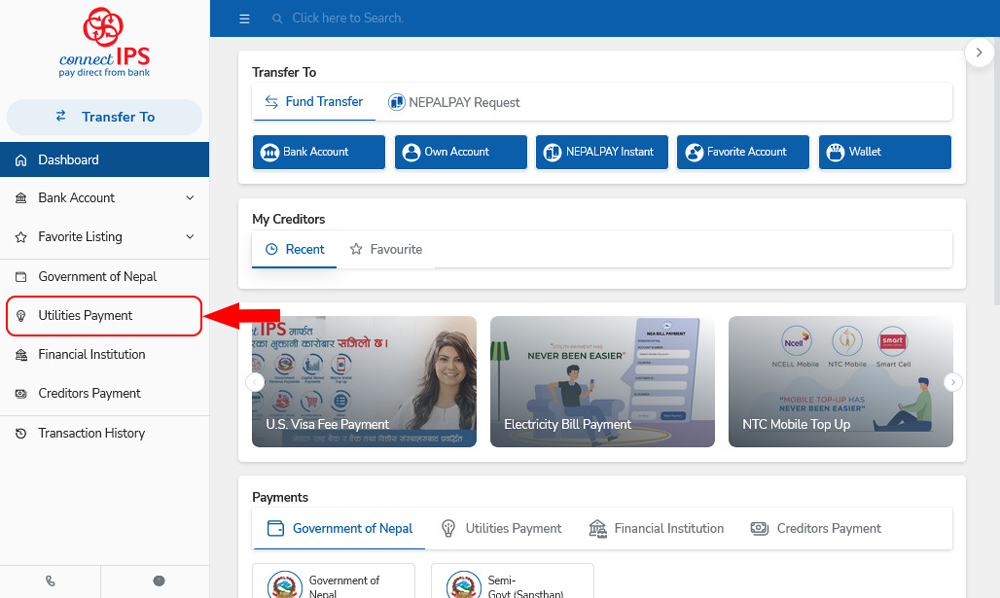
-
Click on “Internet Payment“
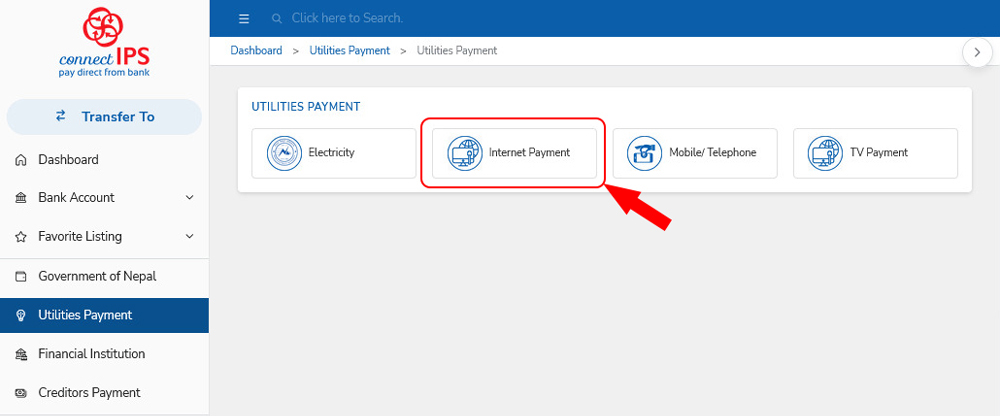
-
Click on “Vianet“
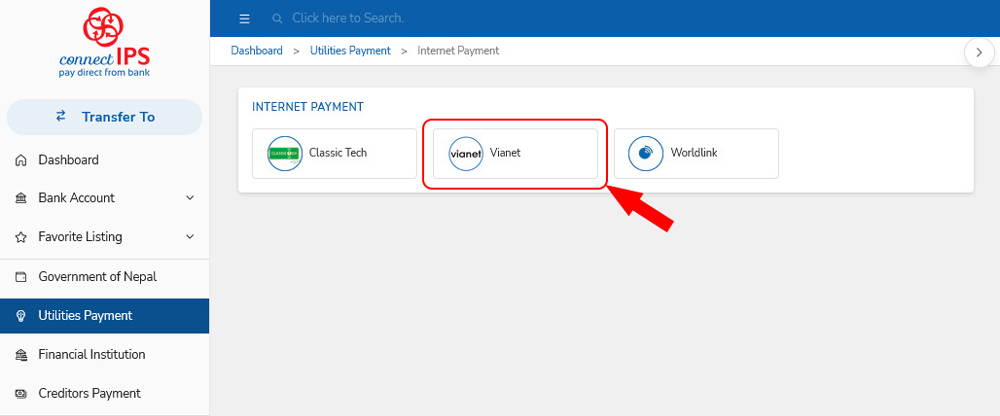
-
Then enter “Username (Customer ID)“.
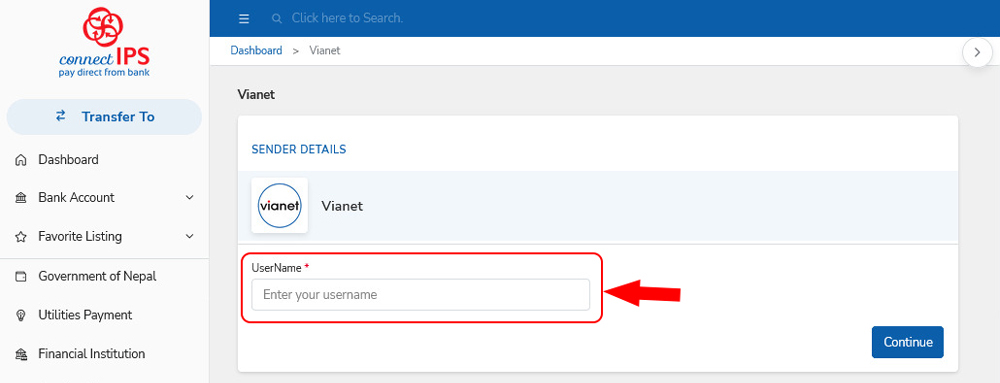
-
Select your “Linked Bank Account” from which you want to make payment under “Sender Details“section
Under “Beneficiary Details” section, in the “Select Plan” dropdown list you will be able to view and select list of pending Vianet bills for the CID entered, then Payment and Rate fileds will be automatically updated as per the service you have select.
Then click on “Continue” button
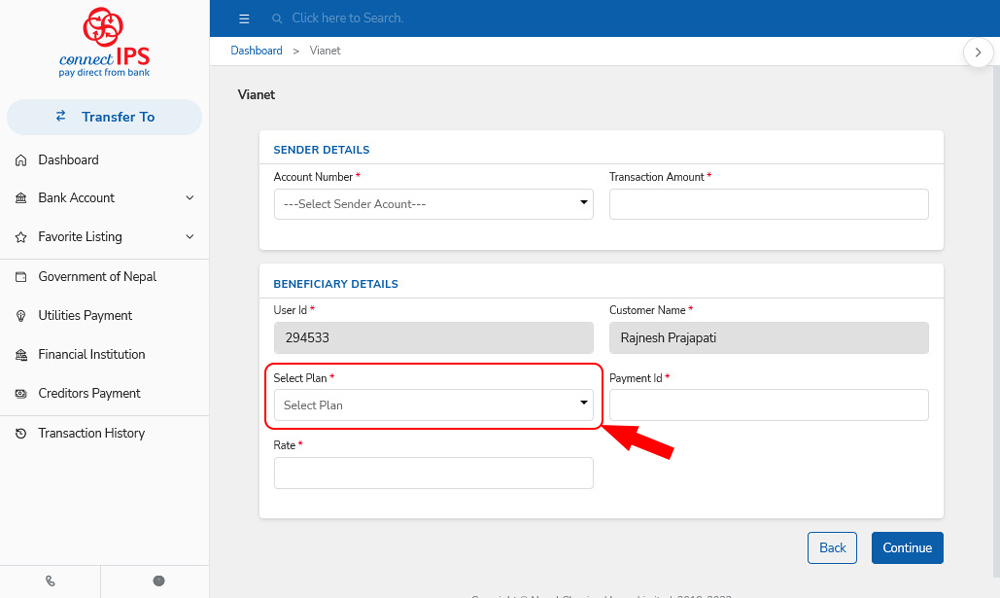
-
Now Your Bank Account and Service detils wil be shown on Confirm Payment page.
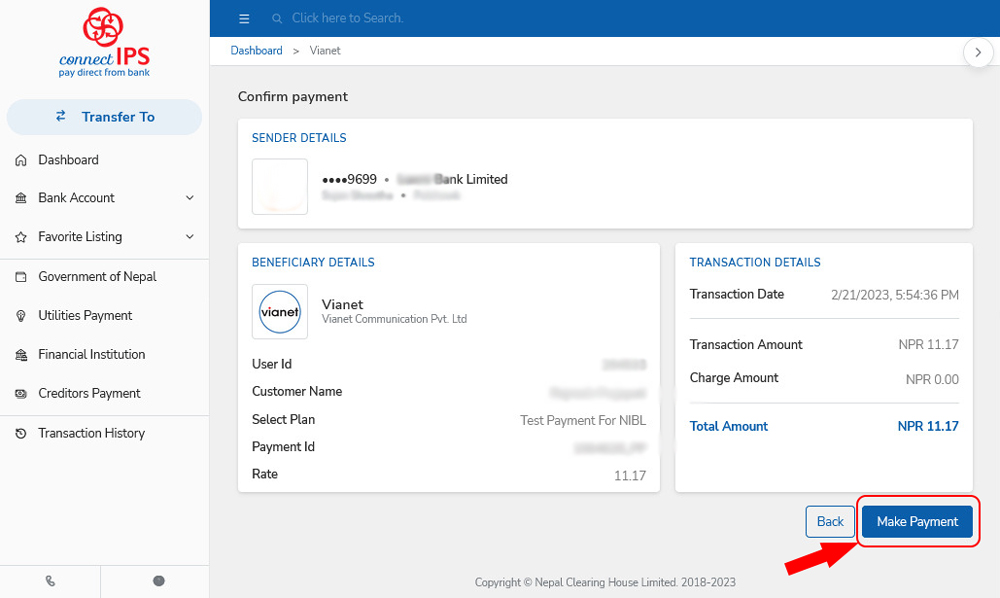
Click on Make Payment button and follow the steps provided to complete the payment for all pending bills for your Vianet accoun